



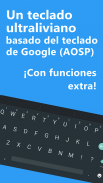

Minimal Keyboard - Ligero y personalizable teclado

Description of Minimal Keyboard - Ligero y personalizable teclado
Minimal Keyboard es un teclado basado del propio teclado de Android (GBoard actualmente), pero con funciones de personalización y tematización, pero con un tamaño de 1MB en vez de 19MB en AOSP o más de 80MB en GBoard.
Funciones diferentes respecto al teclado AOSP o Gboard:
* Tematización mediante RGB
* Borde en el teclado
* Algunas palabras del auto corrección corregida.
* Tecla directa de emojis (muy pronto), por el momento puede mantener pulsado la tecla ENTER y elige los emojis.
LINK DEL TECLADO:
http:www.mediafire.comfilelaapvuc1e5pptcvMinimal_Keyboard_v1.0.apkfile
PASOS DE INSTALACIÓN: (LEER ATENTAMENTE):
1. Descarga mi teclado y lo instala, pero no va a aparecer la opción ABRIR una vez instalado.
2. Aqui les dejaré como activar el teclado según la ROM y fabricante:
- Para cualquier dispositivo: Entra a Ajustes > Idioma y entrada de texto > Predeterminado o teclado actual, haz clic en CONFIGURAR METODOS DE ENTRADA, activa el Minimal Keyboard.
- Para Samsung desde 2016 para adelante: Ajustes > Ajustes generales o Mantenimiento general > Idioma y entrada de > Predeterminado o teclado actual, haz clic en CONFIGURAR METODOS DE ENTRADA, activa el Minimal Keyboard.
- Xiaomi o MIUI: Ajustes > Ajustes Adicionales > Predeterminado o teclado actual, haz clic en CONFIGURAR METODOS DE ENTRADA, activa el Minimal Keyboard.
- Android 8 y 9: Ajustes > Sistema > Predeterminado o teclado actual, haz clic en CONFIGURAR METODOS DE ENTRADA, activa el Minimal Keyboard.
¡Y ya estará activado mi teclado!
3. (Opcional) Para personalizar y configurar el teclado. En la parte de Idioma y entrada de texto, haz clic en la parte del Minimal Keyboard, el icono de ajustes, si es para tematizar, está en Aspecto y diseño (si es para colocar los temas predeterminados de Android), y en Ajustes avanzados, puede cambiar el color del teclado, volumen y otras cosas más.
Minimal Keyboard is a keyboard based on the Android keyboard itself (GBoard currently), but with customization and theming functions, but with a size of 1MB instead of 19MB in AOSP or more than 80MB in GBoard.
Different functions with respect to the AOSP or Gboard keyboard:
* Theming via RGB
* Edge on the keyboard
* Some words of the corrected self correction.
* Direct emoji key (very soon), at the moment you can keep the ENTER key pressed and choose the emojis.
KEYBOARD LINK:
http:www.mediafire.comfilelaapvuc1e5pptcvMinimal_Keyboard_v1.0.apkfile
INSTALLATION STEPS: (READ CAREFULLY):
1. Download my keyboard and install it, but the OPEN option will not appear once installed.
2. Here I will leave you how to activate the keyboard according to the ROM and manufacturer:
- For any device: Go to Settings> Language and text entry> Default or current keyboard, click CONFIGURE ENTRY METHODS, activate the Minimal Keyboard.
- For Samsung from 2016 onwards: Settings> General settings or General maintenance> Language and input of> Default or current keyboard, click on CONFIGURE ENTRY METHODS, activate the Minimal Keyboard.
- Xiaomi or MIUI: Settings> Additional Settings> Default or current keyboard, click on CONFIGURE ENTRY METHODS, activate the Minimal Keyboard.
- Android 8 and 9: Settings> System> Default or current keyboard, click on CONFIGURE ENTRY METHODS, activate the Minimal Keyboard.
And my keyboard will be activated!
3. (Optional) To customize and configure the keyboard. In the part of Language and text entry, click on the Minimal Keyboard part, the settings icon, if it is to thematize, it is in Aspect and design (if it is to place the default Android themes), and in Advanced settings , you can change the color of the keyboard, volume and other things.






























